To disable the Grammar Checker on a website, click on the QuillBot icon in the browser toolbar and flip the switch for “Enable grammar checking for...” from Yes to No. This will permanently disable grammar checking on the current website. If you ever want to resume using the Grammar Checker feature on a website, simply flip the switch back from No to Yes.
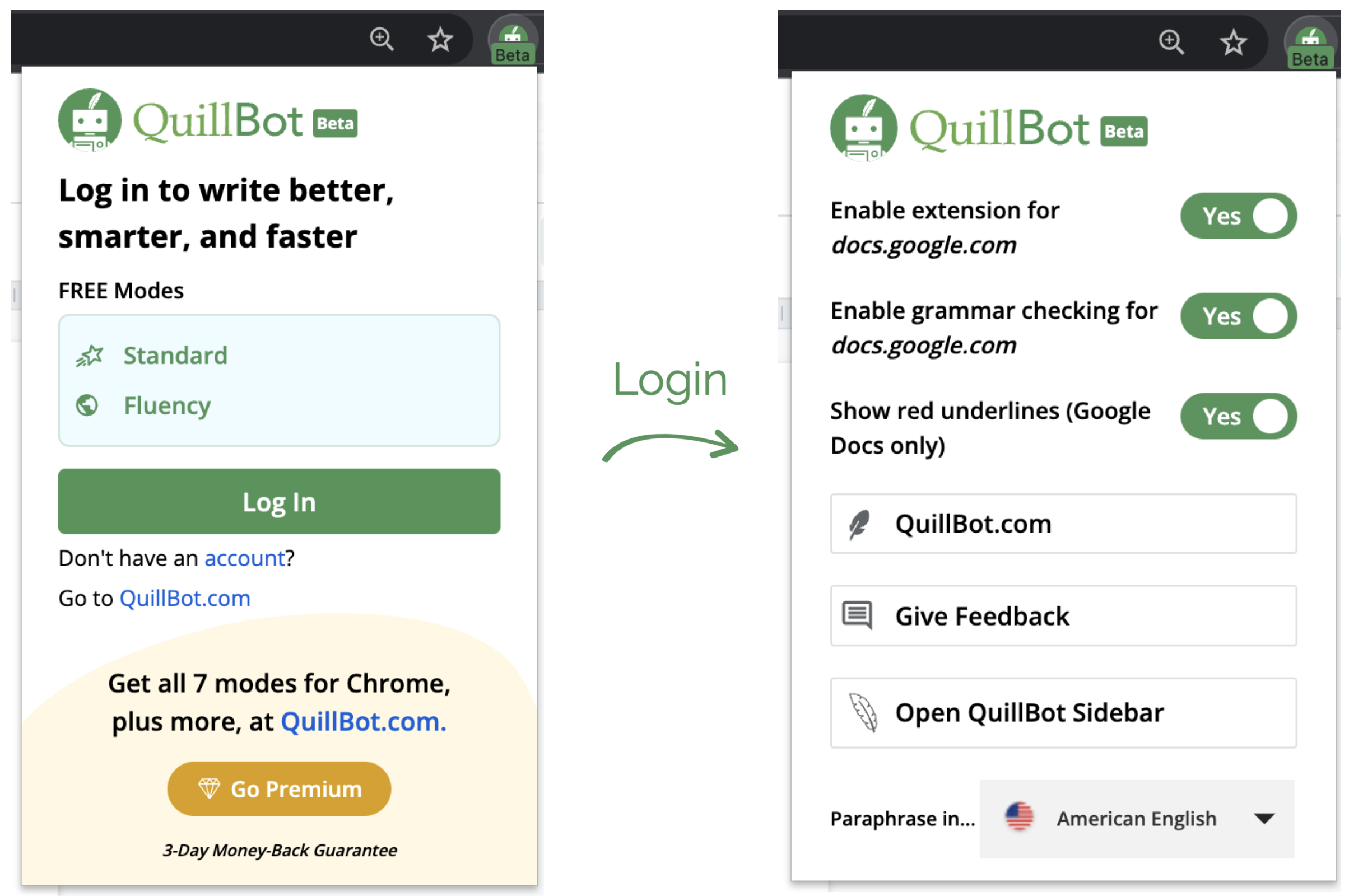
Comments
0 comments
Article is closed for comments.