If you find yourself wanting to disable QuillBot for Chrome on a website, you can disable the extension by using the toggles in the settings. To do so, click on the QuillBot icon in the browser’s toolbar. Note that you must be logged in to change settings.
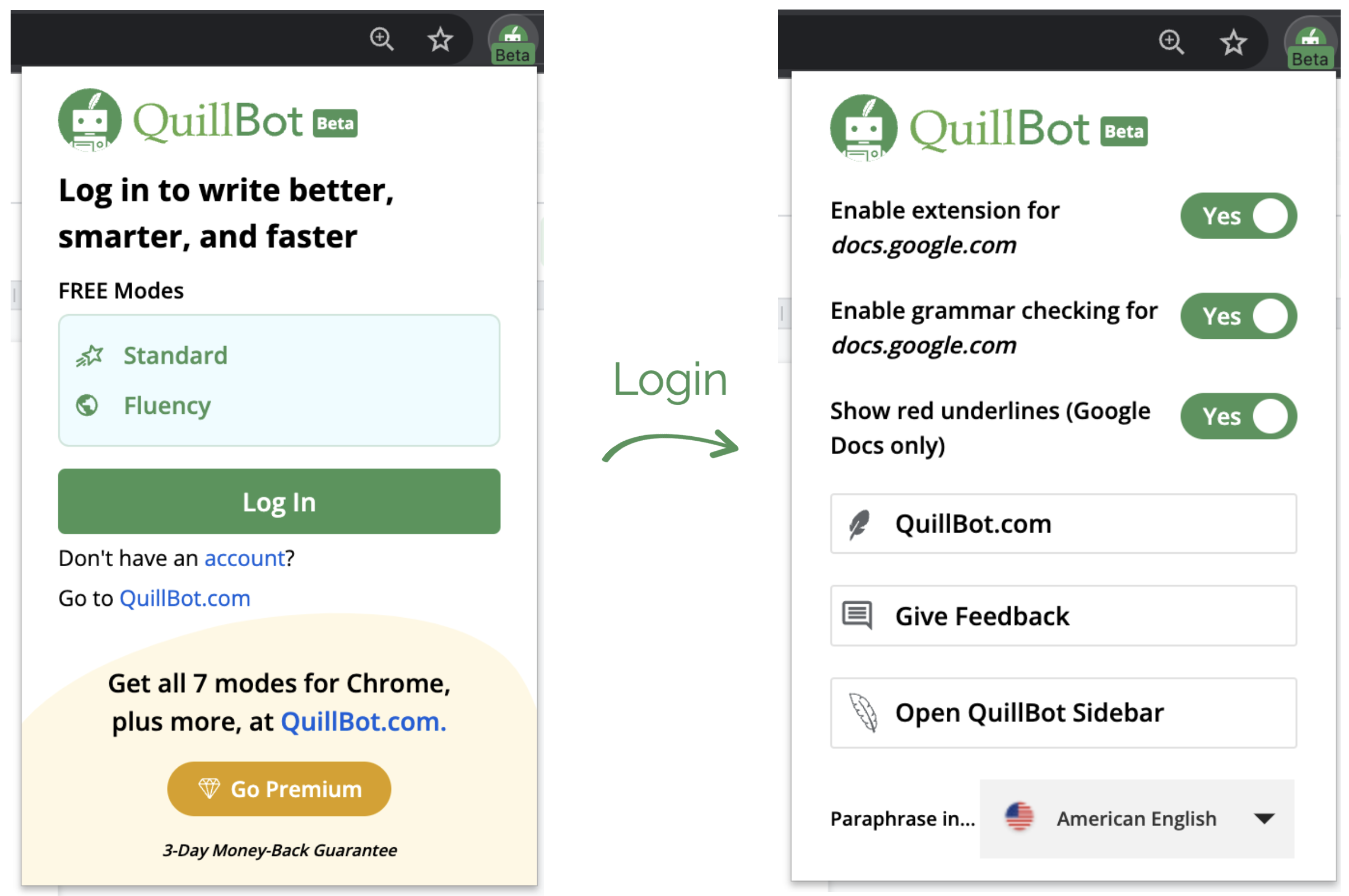
If you change the slider "Enable extension for..." from Yes to No, then QuillBot will be disabled on the current website. Note that pinning QuillBot to your browser allows for easier access.
Comments
0 comments
Article is closed for comments.