To install the Google Docs extension, follow these steps:
- Visit QuillBot's page on the Google Workspace Marketplace. Then, click Install.
- A "Get ready to install" prompt will appear. Click "Continue".
- If you aren't signed into a Google account, it will now ask you to do so. If you are signed into an account, you will have to select the account you want to install it on.
- Once you select an account, it will ask you to allow QuillBot to access your documents. Press "Allow".
- QuillBot is now installed in Docs! You will have to sign in using your QuillBot account once you open it in Docs.
How do I open QuillBot in Docs?
You can find the extension under the Add-Ins menu in the top left of the Docs interface. It is circled in red in the image below:
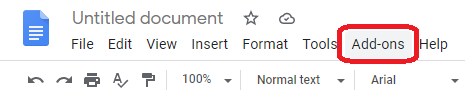
If you click on Add-ons, you will see an option called "QuillBot | Paraphrasing and Summarizing Tool". Hover over it, and then click "Launch QuillBot".
Comments
0 comments
Please sign in to leave a comment.